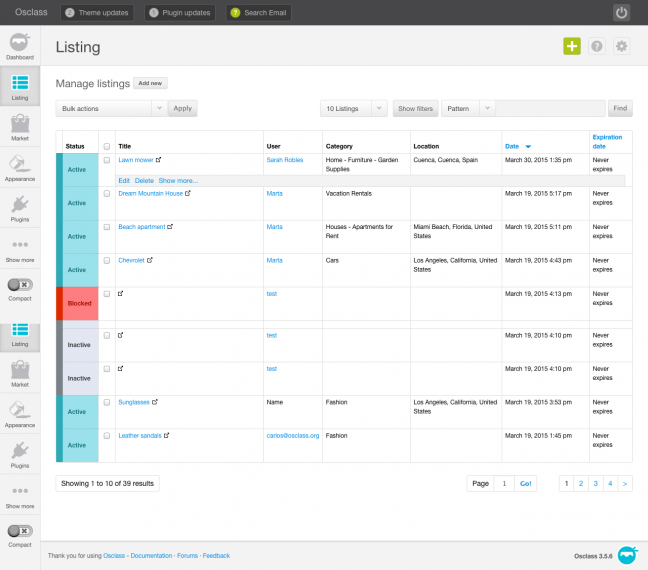Items
From Osclass Enterprise
The Listings menu tab will give you access to the necessary tools to edit/add/delete all the listings published in your Osclass Enterprise installation.
Manage listings
You can edit any listing from this page. Place your mouse over the ad you're interested in editing. A submenu will appear for that listing giving you the choice of the following options:
- Edit - allows you to edit all properties of the ad
- Delete - deletes the ad
- View comments - view all comments associated with this ad
- View media - view all media (pictures) associated with this ad
- Deactivate (Activate) - deactivates/activates the ad
- Block (Unblock) - blocks/unblocks the ad
- Mark as premium - makes ad premium
- Mark as spam - marks the ad as spam
Add new listing
From this page, you can add a new listing.
Comments
This page allows you to view and edit all comments left for all ads.
Manage media
This page allows you to view and delete all media/images uploaded for ads.
Settings
The Settings page is very important for configuring the way your OSClass installation functions. These are the available settings:
- Enable reCAPTCHA - enables reCAPTCHA for the entire site. You MUST also have entered a public & private reCAPTCHA key for this to work. This setting can be found under General Settings >> Spam and bots
- Enable item validation by users - requires users to click on a link emailed to them in order to activate their new ad. You may also set the number of items the same user must validate before they no longer have to validate by email. By default this value is "0", which requires validation for every ad by that user.
- Logged users don't need to validate items - optionally, you can require item validation for only none logged-in users.
- Only allow registered users to post items - requires users to be registered and logged-in before posting new ads. There is an additional setting to force the user to wait a specified amount of time before posting another ad. This can be useful for preventing spam.
- Only allow registered users to contact to seller
- Allow attachment files in contact item seller
- Notify admin of new items
- Notify admin of contact items
- Notify admin of share
- Enable price (for ads)
- Enable images (for ads)
- Maximum number of images per item (0 for unlimited) - sets the number of images a user can upload per ad.