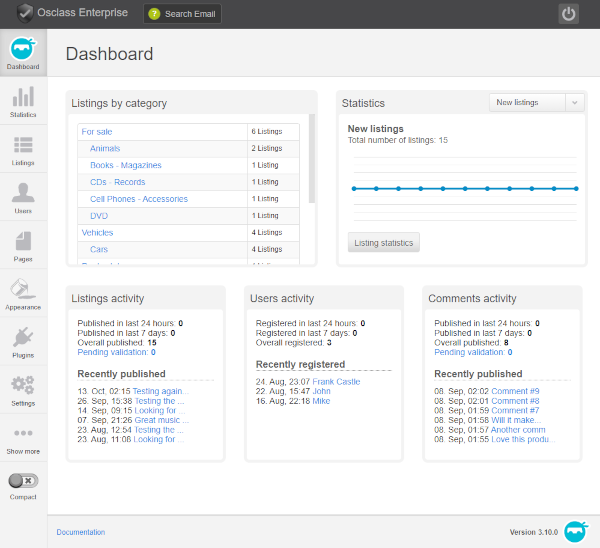Dashboard
From Osclass Enterprise
The Dashboard is the first administration page you're presented with when you login. The Dashboard contains four different modules, which gives a visualization of various information and statistics about your Osclass Enterprise installation, including:
- Items by category
- Statistics
- Latest comments
- Latest news from Osclass Enterprise
These modules can be enabled/disabled from view by clicking the Settings button located in the top-right corner of the dashboard screen.